AWStats: Page not Found Analysis
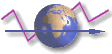 This is an active list of problems and solutions found in the Pages not found section of AWStats traffic report.
This is an active list of problems and solutions found in the Pages not found section of AWStats traffic report.
Steps
- Acquire AWStats, other programs, and pertinent information
- Install AWStats on the 1and1 shared server
- Install AWStats on your computer
- Set up the AWStats config file
- Create a usable log file
- Create/update the AWStats database
- Create a traffic web page
- Create report batch files
- Analyze the traffic page
- Tasks
Extending AWStats
Help
- Glossary
- FAQ
- Pages not found FAQ
- Stop Referrer Spam
Page not Found Analysis
This is the first place I head. It is amazing how many broken links exist on websites. Note that SE =search engine. Listed are several types of problems you may find. An example URL and referrer are given along with possible fixes. If a referrer is missing it means the URL was entered directly and not clicked on.
1. If you see an odd URL from a familiar referrer, the URL may be commented out on the referrer web page. I'm not sure why comments are parsed unless a bot does it.
URL: /my-images/myimage.gif
Referrer: https://www.mysite.com/secure-webpage.html
Fix: The images are in a directory that is secure; i.e. it requires a password to get into.
URL: /oc/www.mysite.com/oc/oc-pricing.htm
Referrer: none
Fix: www.mysite.com/oc/oc-pricing.htm is on a page in the oc
directory without the http before it. This scenario happens when a
return URL is needed (as a parameter in another URL for example) but
the http part is not supposed to be specified. For example:
<input name="return" value="www.mysite.com/oc/oc-pricing.htm" type="hidden" />
or
<a href="http://www.aitsafe.com/cf/review.cfm?return=www.mysite.com/oc/oc-pricing.htm">Price</a>
URL: /my-images/myimage.gif
Referrer: http://www.hotlinkingsite.com
Fix: The hotlinkingsite.com is trying to hotlink your image but cannot find it. Good thing. I had this happen when I found a site was hotlinking an image and I renamed the image.
URL: /mybad.com%20homepage%20link
Referrer: http://www.mydomain.com/
Fix: The problem was an image link to mybad.com had the image's longdesc attribute filled out with the text: "mybad.com homepage link". Since longdesc is a link the text was interpreted as a URL.
URL: test.htm
Referrer:
Fix: test.htm was uploaded for testing but deleted. Even though there was no link to test.htm apparently the search engines picked it up anyway.
URL: /howto/%22mailto:news&
Referer:
Fix: This was an example of using the mailto html command. The SEs picked this up as a real email address. You can spell out colon or something else so it does not look real. This is also not a good idea since spambots can easily grab the email address and use it. Read about how to avoid this problem.
URL: unknown web page
Referer:
Fix: If you see odd pages here, such as forms you do not use, it is people trying to find out if you have a particular form so they can exploit it. Old web pages may be in the list, too.
URL: /_vti_bin/shtml.exe/_vti_rpc
Referer:
Fix: Looks like a FrontPage or Expression Web hidden directory was uploaded to the server. FP/EW have several hidden directories, all beginning with an underscore '_'. The do NOT need to be uploaded to the server. Here is a list:
- _borders
- _derived
- _notes
- _vti_bin
- _vti_cnf
- _vti_pvt
This usually happens when an external FTP program is used to upload the web site. FP/EW will not upload these directories. Delete the server copy only.
