AWStats: Geo Usage
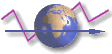 How to set up geography-related plug-ins for AWStats.
How to set up geography-related plug-ins for AWStats.
Steps
- Acquire AWStats, other programs, and pertinent information
- Install AWStats on the 1and1 shared server
- Install AWStats on your computer
- Set up the AWStats config file
- Create a usable log file
- Create/update the AWStats database
- Create a traffic web page
- Create report batch files
- Analyze the traffic page
- Tasks
Extending AWStats
Help
AWStats Geo
AWStats has several geography plug-in options. Country, region, city level. They are much faster than using a reverse DNS lookup though DNS lookup gives you a host name for the IP address if it can.
Windows
1. Install Geo::IP::PurePerl script which is used for country and city plug-ins. This depends on the version of Perl you have. To find the version of Perl, see the acquire tutorial step.
- For 5.10.xx
- from a command window type in:
C:> ppm install http://trouchelle.com/ppm10/Geo-IP-PurePerl.ppd - this will install Geo::IP::PurePerl to your Perl.
- You can find the current version by typing in:
C:> ppm list
and looking for geo-IP-PurePerl
- from a command window type in:
Geo Country
- Download and install GeoIP.dat file from MaxMind into the geodb directory. This file is updated every month.
- In your AWStats config file, set LoadPlugin="geoip
GEOIP_STANDARD PATH/geodb/GeoIP.dat"
to point to your GeoIP.dat file. - Here is a perl test script that tests the installation of
Geo::IP::PurePerl and the GeoIP database. Save the file as
test-geo-ip-pureperl.pl in the mytools directory then run it in
a command window:
perl test-geo-ip-pureperl.pl
The answer should be "United States"
use Geo::IP::PurePerl;
my $gi = Geo::IP::PurePerl->new(GEOIP_STANDARD);
print $gi->country_name_by_name("www.smartlabsoftware.com");
Geo City
- Download and install GeoIPCity.dat file from MaxMind into geodb. This file is updated every month.
- Update your AWStats config file by uncommenting (removing
the #) and entering the full path to your GeoLiteCity.dat file.
change LoadPlugin="geoip_city_maxmind GEOIP_STANDARD PATH/geodb/GeoLiteCity.dat" - Here is a perl test script that tests the installation of Geo::IP::PurePerl and the GeoIP database. Save the file as test-city.pl in the mytools directory.
- Change the GeoLiteCity.dat data path
- Run it in a command window:
perl test-city.pl
The answer depends but should be a city and a state if in the U.S.
use strict;
use Geo::IP::PurePerl;
my $gi = Geo::IP::PurePerl->open("d:/dev/aw/geodb/GeoLiteCity.dat",GEOIP_STANDARD);
my $addr = "www.smartlabsoftware.com";
print $gi->country_name_by_name($addr);
my @mydata = $gi->get_city_record($addr);
print "addr is in city: $mydata[4] and region: $mydata[3]";
Creating an automatic update script
This is a script that downloads the GeoIP.dat and GeoLiteCity.dat files, installs them, then deletes the compressed version. This script can be run monthly using Windows task manager. Change the LOCALPATH variable for yours.
1. Install wget for Windows in the mytools directory The install process creates a wget directory.
rem rem Download geo databases for AWStats rem set LOCALPATH="d:\dev\aw" rem rem -S keep date of file modification rem "%LOCALPATH%\mytools\wget\wget.exe" -S --output-document="%LOCALPATH%\geodb\GeoLiteCity.dat.gz" "http://www.maxmind.com/download/geoip/database/GeoLiteCity.dat.gz" "%LOCALPATH%\mytools\wget\wget.exe" -S --output-document="%LOCALPATH%\geodb\GeoIP.dat.gz" "http://www.maxmind.com/download/geoip/database/GeoIP.dat.gz" rem rem -d = unzip rem -f = force rem -v = verbose rem "%LOCALPATH%\mytools\gzip.exe" -dfv "%LOCALPATH%\geodb\GeoLiteCity.dat.gz" "%LOCALPATH%\mytools\gzip.exe" -dfv "%LOCALPATH%\geodb\GeoIP.dat.gz"
You can verify the databases were updated by viewing the Date modified column when you view the directory in details mode.
