AWStats: How to Accomplish Certain Tasks
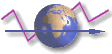 How to extend the capability of AWStats.
How to extend the capability of AWStats.
Steps
- Acquire AWStats, other programs, and pertinent information
- Install AWStats on the 1and1 shared server
- Install AWStats on your computer
- Set up the AWStats config file
- Create a usable log file
- Create/update the AWStats database
- Create a traffic web page
- Create report batch files
- Analyze the traffic page
- Tasks
Extending AWStats
- Extras
- Geographic Plug-ins
- How To
Help
How to Add a Search Engine to AWStats Report
Recently, Microsoft released bing search engine. Bing did not show up in the AWStats report under Links from an External Search Engine section. It was under Links from an external page (other web sites except search engines). Here is how to change that.
- In wwwroot/cgi-bin/lib make a backup copy of search_engines.pm
- Add the following under @SearchEnginesSearchIDOrder_list1 as a new line:
'bing\.com',
I added it as the first line under the comment Major international search engines - Add the following under %SearchEnginesHashID as a new line:
'bing\.com','bing',
I added it as the first line. - Add the following under %SearchEnginesKnownUrl as a new line:
'bing','q=',
I added it as the first line. - Add the following under %SearchEnginesHashLib as a new line:
'bing','<a href="http://www.bing.com/" title="Search Engine Home Page [new window]" target="_blank">Bing</a>',
I added it as the first line. - Save the changes.
- Upload to the server, if necessary.
How to Remove Images from AWStats Reports
If you want to remove image files from your awstats reports, modify the SkipFiles variable in the /etc/awstats/awstats.conf (or awstats.YOURHOST.conf)
Do a search for “SkipFiles” in the file using nano/vi/emacs and find the section that talks about “Use SkipFiles to ignore access to URLs that match one of the following entries…” The SkipFiles line should look similar to the following:
SkipFiles="REGEX[.jpg$] REGEX[.gif$] REGEX[.png$]”
